In the last post on Machine Learning, we went through the basics of ML, some references to study and other things related to ML. In this series, We’ll be travelling together through different topics in and around ML (without losing our sanity, I hope!) and by the time this is over, we’ll get a good grip on what exactly machine learning is. A little Python knowledge may be required but other than that nothing is assumed. So, buckle up and let’s start!
Introduction
We’re starting with data preprocessing because this plays a crucial step in the journey of making a machine learning model. If there is no data preprocessing then, your machine learning model won’t work properly. This is like before you start a long journey you prepare food, pack your clothes, take necessary items, book flights, etc. But even though this might be the most boring part of the trip, once everything is arranged/packed you will have an awesome time during your journey. The same applies to our machine learning journey.
Get the Dataset
The dataset and the corresponding codes are in my GitHub. The datasets that we’ll be using are in the form of a *.csv (Comma Separated Values) file type. What it means is, the values that are in the file are separated by commas.
Required Libraries
With the data in hand, we are ready to start the data preprocessing steps and the first step you should know is how to import libraries that we need.
A library is a tool that you can use to do a particular job. More formally, it’s a collection of functions in a single package that can simplify your code.
We are going to use many libraries as we go through this series, but the three most which we’ll be using are Numpy, Pandas and matplotlib.
NumPy
It stands for “Numerical Python”. Numpy is the core library for scientific computing in Python. It is a general-purpose array-processing package. NumPy arrays can also be used as an efficient multi-dimensional container for generic data.
Pandas
Pandas is a fast, powerful, flexible and easy to use open-source data analysis and manipulation tool. It is built on the Numpy package.
Matplotlib
Matplotlib is a comprehensive library for creating static, animated, and interactive visualizations in Python. It is a multi-platform data visualization library built on NumPy arrays.
Importing Libraries
To import these libraries,
1import numpy as np2import pandas as pd3import matplotlib.pyplot as plt
We can just type import numpy, but to simplify our codes and make it easier to type longer codes we use abbreviations.
Importing the Dataset
The best library to import the data set is the pandas library, so we’re going to import the dataset using pandas. We’ll declare a new variable and import using pd.read_csv(),
1dataset = pd.read_csv('Data.csv')
If you print this imported dataset, it will look something like this,
1Id Country Age Salary Purchased20 France 44.0 72000.0 No31 Spain 27.0 48000.0 Yes42 Germany 30.0 54000.0 No53 Spain 38.0 61000.0 No64 Germany 40.0 NaN Yes75 France 35.0 58000.0 Yes86 Spain NaN 52000.0 No97 France 48.0 79000.0 Yes108 Germany 50.0 83000.0 No119 France 37.0 67000.0 Yes
Now, this is called a DataFrame. It’s a two-dimensional data structure, i.e., data is aligned in a tabular fashion in rows and columns. You can think of it like a spreadsheet or a SQL table. Remember it like this,
Pandas DataFrame is nothing but an in-memory representation of an excel sheet via Python programming language.
Dependence & Independence
The dataset has 5 columns:
- The first column is the
indexassigned bypandasto our dataset. - The second column is the
countrywith the country names. - The third column is the
agein years. - The fourth column is the
salaryin (insert some currency unit). - The fifth column is
purchased, whether yes/no.
The columns are called attributes/features of the data and are mostly split into two, the independent attributes and the dependent attributes. The independent attributes are the ones which don’t depend on any other attributes, while the dependent attributes depend on the independent attributes mentioned before.
In our case, the independent attributes are country, age and salary. The dependent attribute is purchased. We transfer the dependent attributes to a variable called X and the independent attributes to a variable called y.
1X = dataset.iloc[:, :-1].values2y = dataset.iloc[:, -1].values
To understand what is iloc, we need to understand what are Pandas Series.
Pandas Data Structures
The data structure provided by Pandas are of two types:
- Pandas DataFrame
- Pandas Series
The pandas series is nothing but a single column of the pandas DataFrame. In other words, A Pandas DataFrame is a collection of Pandas Series. It is a one-dimensional labelled array capable of holding any data type (integers, strings, floating-point numbers, Python objects, etc.).
Now back to our initial question, what is iloc?
To put in simple terms, iloc is an operation for retrieving data from Pandas DataFrame. The iloc indexer for Pandas Dataframe is used for integer-location based indexing/selection by position. There are two “arguments” to iloc, a row selector, and a column selector.
The syntax is iloc[<row_selector>, <column_selector>].
Note that
ilocreturns a Pandas Series when one row is selected, and a Pandas DataFrame when multiple rows are selected, or if any column in full is selected.
In our code, the first : means, we select all rows and the second :-1 means, we select all columns except the last (this is similar to list slicing). The values just tell the iloc to return the values of the selected rows & columns.
Missing Data
Now that our dataset is imported and we’ve prepared it, we come across our next problem and that is “The case of the missing data”. We have to deal with the case that our dataset might contain missing data and that happens quite a lot actually in real life. So, you have to get the knack of handling this problem and make it all good for your machine learning model to run correctly.
In our dataset, we can see there are two missing data, one in the age column and the other in the salary column (represented by NaN). Since this is a small dataset we can see and tell if there is missing data, but that’s not possible if we have a dataset of size in the tens of thousands (We’ll come back to that later).
Your first idea to handle this problem would be to remove those lines of data where there is some missing information, but that would be dangerous if the dataset had some important/crucial information. So how do we handle this then?
Another most common idea to handle missing data is if the missing data is a number then replace the missing data with the mean of the column. So that’s the strategy we’re gonna use.
We’re not going to manually calculate the mean and replace, instead, we’re going to take the help of the scikit’s impute library. The SimpleImputer class in scikit’s impute library provides basic strategies for imputing missing values. Missing values can be imputed with a provided constant value, or using the statistics (mean, median or most frequent) of each column in which the missing values are located.
First, we import the required library,
1from sklearn.impute import SimpleImputer
Then, we create an object for SimpleImputer and initially fit and subsequently transform for the required columns in X.
1si = SimpleImputer(missing_values=np.nan, strategy='mean')2si.fit(X[:, 1:3])3X[:, 1:3] = si.transform(X[:, 1:3])
What we do with the above lines of code is that we create an object si for the SimpleImputer class and give the parameter missing_values as np.nan which is nothing but NaN in our dataset. The strategy to fill the NaN is given as mean. We first fit (which is a method) the Imputer to our required data and then transform (which is also a method) it to our independent variable X.
After doing the above, X will look like,
1[['France' 44.0 72000.0]2 ['Spain' 27.0 48000.0]3 ['Germany' 30.0 54000.0]4 ['Spain' 38.0 61000.0]5 ['Germany' 40.0 63777.77777777778]6 ['France' 35.0 58000.0]7 ['Spain' 38.77777777777778 52000.0]8 ['France' 48.0 79000.0]9 ['Germany' 50.0 83000.0]10 ['France' 37.0 67000.0]]
A detailed explanation of some terms mentioned above
A class is the model of something we want to build. For example, if we make a house construction plan that gathers the instructions on how to build a house, then this construction plan is the class.
An object is an instance of the class. So if we take that same example of the house construction plan, then an object is simply a house. A house (the object) that was built by following the instructions of the construction plan (the class) and therefore there can be many objects of the same class because we can build many houses from the construction plan.
A method is a tool we can use on the object to complete a specific action. So in this same example, a tool can be to open the main door of the house if a guest is coming. A method can also be seen as a function that is applied to the object, takes some inputs (that were defined in the class) and returns some output.
You use an Imputer to handle missing data in your dataset. Imputer gives you easy methods to replace NaNs and blanks with something like the mean of the column or even median.
But before it can replace these values, it has to calculate the value that will be used to replace blanks. If you tell the Imputer that you want the mean of all the values in the column to be used to replace all the NaNs in that column, the Imputer has to calculate the mean first. This step of calculating that value is called the fit() method.
Next, the transform() method will just replace the NaNs in the column with the newly calculated value and return the new dataset. That’s pretty simple. The fit_transform() method will do both the things internally and makes it easy for us by just exposing one single method. But there are instances where you want to call only the fit() method and only the transform() method.
Categorical Data
These are attributes/features that can be split into categories based on their values. For example, in our dataset, the country is a categorical value because it can have France, Spain or Germany as it’s value. Similarly, purchased is also a categorical value.
Since machine learning models are based on mathematical equations, you can intuitively understand that keeping test/string as values can have problems as we want only numbers in the equations. That’s why we need to encode the categorical features i.e., encode the text into numbers.
So as usual, we’re going to import a library to do the job for us.
1from sklearn.preprocessing import LabelEncoder
Then we create an object for the class LabelEncoder and fit_transform() that to our required columns in X.
1le = LabelEncoder()2X[:, 0] = le.fit_transform(X[:, 0])
When we do the above and look at X,
1[[0 44.0 72000.0]2 [2 27.0 48000.0]3 [1 30.0 54000.0]4 [2 38.0 61000.0]5 [1 40.0 63777.77777777778]6 [0 35.0 58000.0]7 [2 38.77777777777778 52000.0]8 [0 48.0 79000.0]9 [1 50.0 83000.0]10 [0 37.0 67000.0]]
This will cause errors in our machine learning models, can you think of the reason?
Since the machine learning models are mathematical equations, it will be forced to think that Germany > Spain (because 1 > 0), which we don’t want.
So, what we’ll do is, create three columns, one for each of Spain, France and Germany and put the value ‘1’ in them corresponding to our data in X. For this, we need two classes called OneHotEncoder and ColumnTransformer,
1from sklearn.preprocessing import OneHotEncoder2from sklearn.compose import ColumnTransformer
Here, it’s a little different than before. We first create an object for the ColumnTransformer class and using OneHotEncoder we pass the column that needs to be encoded (The country column). By specifying remainder='passthrough', all remaining columns that were not specified before will be automatically passed through. This subset of columns is concatenated with the output of the things selected for encoding. We then fit_transform() the whole of X and convert it into an array using numpy.
1ct = ColumnTransformer([('encoder', OneHotEncoder(), [0])],2 remainder='passthrough')3X = np.array(ct.fit_transform(X))
After this, if we look at X,
1[[1.0 0.0 0.0 44.0 72000.0]2 [0.0 0.0 1.0 27.0 48000.0]3 [0.0 1.0 0.0 30.0 54000.0]4 [0.0 0.0 1.0 38.0 61000.0]5 [0.0 1.0 0.0 40.0 63777.77777777778]6 [1.0 0.0 0.0 35.0 58000.0]7 [0.0 0.0 1.0 38.77777777777778 52000.0]8 [1.0 0.0 0.0 48.0 79000.0]9 [0.0 1.0 0.0 50.0 83000.0]10 [1.0 0.0 0.0 37.0 67000.0]]
As you can see, there are three columns one for each country.
Next, we encode the purchased attribute using the LabelEncoder, we don’t need OneHotEncoder here because there are only two classes of the purchased variable.
1y = LabelEncoder().fit_transform(y)
Feature Scaling
It is a step of Data Preprocessing which is applied to independent attributes or features of data. It basically helps to normalise the data within a particular range. Sometimes, it also helps in speeding up the calculations in an algorithm.
One of the first things that you will notice in our dataset is that the magnitude and range of different features varies a lot. For example, in our dataset, the age feature is not in the same range as the salary feature.
Most machine learning algorithms take into account only the magnitude of the measurements, not the units of those measurements. That’s why one feature, which is expressed in a very high magnitude (number), may affect the model a lot more than an equally important feature.
The two main techniques to do this are:
- Standardization
- Normalization
Normalization
Normalization is a scaling technique in which values are shifted and rescaled so that they end up ranging between 0 and 1. It is also known as Min-Max scaling.
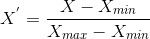
Here, Xₘₐₓ and Xₘᵢₙ are the maximum and the minimum values of the feature respectively.
- When the value of X is the minimum value in the column, the numerator will be 0, and hence X’ is 0.
- On the other hand, when the value of X is the maximum value in the column, the numerator is equal to the denominator and thus the value of X’ is 1.
- If the value of X is between the minimum and the maximum value, then the value of X’ is between 0 and 1.
Standardization
Standardization is another scaling technique where the values are centred around the mean with a unit standard deviation. This means that the mean of the attribute becomes zero and the resultant distribution has a unit standard deviation.

Here, μ is the mean of the feature values and σ is the standard deviation of the feature values. Note that in this case, the values are not restricted to a particular range.
Which to use?
Normalization vs. standardization is an eternal question among machine learning newcomers. Let me elaborate.
- Normalization is good to use when you know that the distribution of your data does not follow a Gaussian distribution. This can be useful in algorithms that do not assume any distribution of the data.
- Standardization, on the other hand, can be helpful in cases where the data follows a Gaussian distribution. However, this does not have to be necessarily true. Also, unlike normalization, standardization does not have a bounding range. So, even if you have outliers in your data, they will not be affected by standardization.
However, at the end of the day, the choice of using normalization or standardization will depend on your problem and the machine learning algorithm you are using. There is no hard and fast rule to tell you when to normalize or standardize your data. You can always start by fitting your model to raw, normalized and standardized data and compare the performance for best results.
As usual, we import the required library,
1from sklearn.preprocessing import StandardScaler
Similar to before, we create an object for StandardScaler and fit_transform() it to X.
1sc = StandardScaler()2X = sc.fit_transform(X)
Splitting the Dataset
Now we’re going to see how to split our dataset into a training set and a testing set. But why do we need to do it?
Well, when you take a step back and focus on the word ‘Machine Learning’, you would understand that this is about a machine that’s going to learn something. Here, it’s your algorithm/model that’s going to learn from your data to make predictions or other machine learning goals.
So your machine learning model is going to learn to do something on your dataset by understanding some correlations that are present in your dataset. Imagine if your machine learning model learnt too much from the data that it’s unable to draw out required correlations from the dataset, then the reliability of your machine learning model comes down.
So, as usual, we import another library to simplify our lives. It is going to be the train_test_split from sklearn’s model selection.
1from sklearn.model_selection import train_test_split
What train_test_split does is it splits arrays or matrices into a random train and test subsets (which is exactly what we need).
So, here we have two input sets that we need to split, the independent features contained in X and the dependent variable contained in y.
1X_train, X_test, y_train, y_test = train_test_split(X, y, test_size = 0.2,2 random_state = 0)
What the test_size parameter tells is that the size of the test set should be 20% of the total size of the inputs (Here, X and y have the same number of rows). The random_state parameter is the seed used by the random number generator.
Conclusion
Phew! So finally we have completed one of the most boring parts of this journey. In this post, we saw how to shape our data to our requirements and I’m very excited to get started with Regression in the next post.
I’m gone, ~Poof~!